Tag: Machine Learning
-
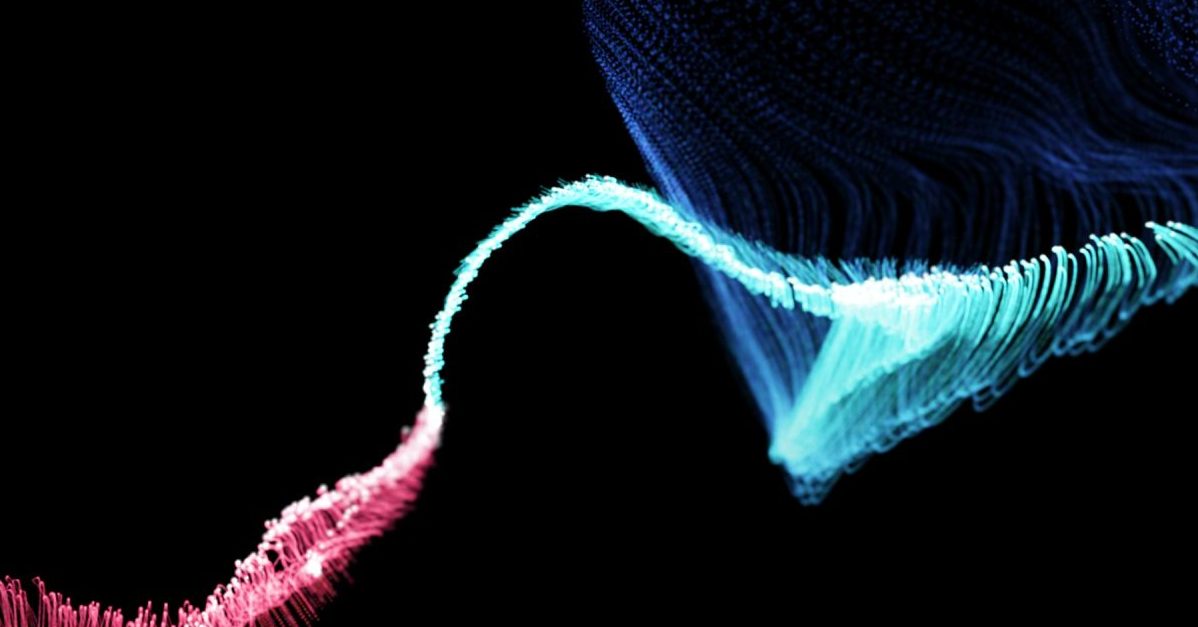
How to transcribe audio files using OpenAI API
When preparing data for an AI Persona Chatbot or any AI program that draws from pre-recorded audio, you might find yourself needing to transcribe large volumes of audio files. One of the tools available for this task is OpenAI’s “Whisper” Automatic Speech Recognition (ASR) system. Whisper has been trained on an extensive dataset that’s both…
-

The Ultimate ChatGPT Prompt Hack for Data Scientists
In the fast-paced world of machine learning and artificial intelligence, discovering innovative methods to leverage available tools can significantly streamline our tasks and produce improved results. Recently, I chanced upon an episode of the Super Data Science Podcast, hosted by Jon Krohn. In this episode, Jon discusses an invaluable tip from Shaan Khosla, a recognized…
-

How to create a Recruitment chatbot using BotPress: Part 5
Part 4 of this tutorial is available here. Thank you node Now when the ‘Final Question’ node is ready we can proceed with ‘Thank you’ node. It has a single function, to display a thank you message. Let’s add a new Standard node near the ‘Final-Question’ node. Let’s call the new node ‘Thank-you’. Then we add…
-

How to create a Recruitment chatbot using BotPress: Part 4
Part 3 of this tutorial is available here. Skipping main question We need to go back to “Aks-main-question” node and add the logic which would deal with the case when user skips one of the main questuion (which is equal to skipping the whole topic) by entering “s”. Basically we just need to proceed to…
-

How to create a Recruitment chatbot using BotPress: Part 3
Part 2 of this tutorial is available here. We have now 3 nodes. Node 1 “Candidate-Details” collects basic information about a candidate and prepares a set of pre-defined questions. Node 2 “Ask-main-questions” goes through the main questions prepared in node 1. Node 3 acts as a loop block for node 2 and makes sure we…
-

How to create a Recruitment chatbot using BotPress: Part 2
Part 1 of this tutorial is available here. Editing the 2nd node In part 1 of this tutorial we created the 1st node “Candidate-Details” which greets a new user, collects its full name, email address, position the user is wishing to apply for as well as user’s experince and capabilities. It stores all the data…
-

How to create a Recruitment chatbot using BotPress: Part 1
A template of a recruitment chatbot is available on BotPress website. The aim of this post is to understand how it works. Creating the chatbot I went to BotPress Cloud Studio, in my Workspase I clicked ‘Create chatbot’ button, then I chose ‘Start from Template’ and there I chose ‘Basic (empty)’. When choosing a template…
