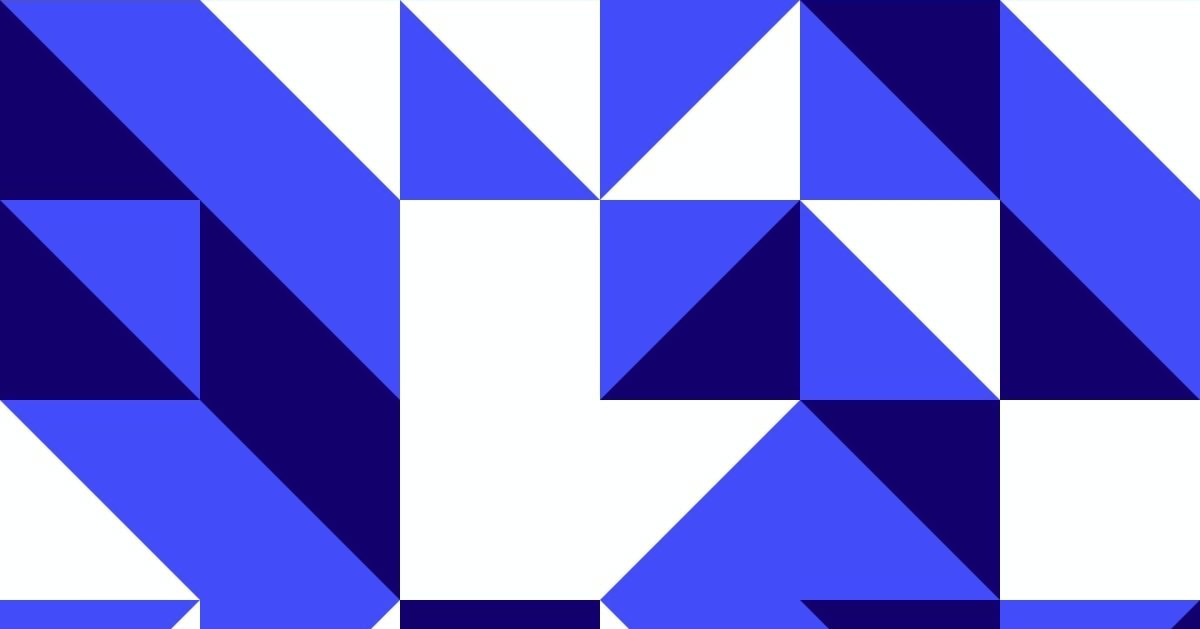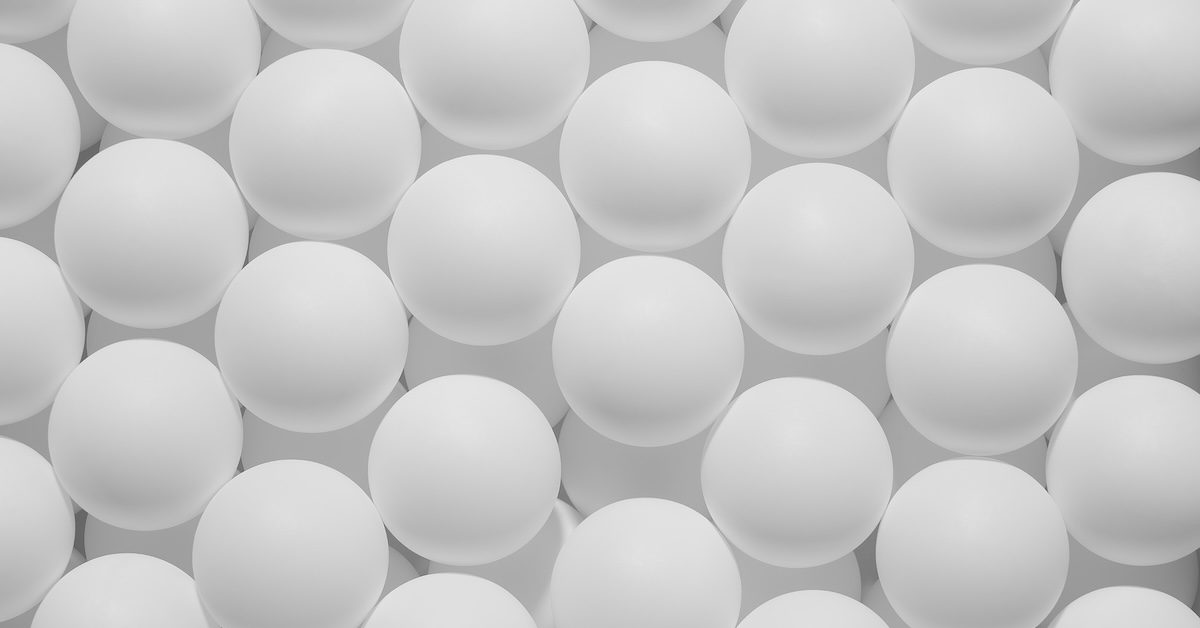Tag: code
-
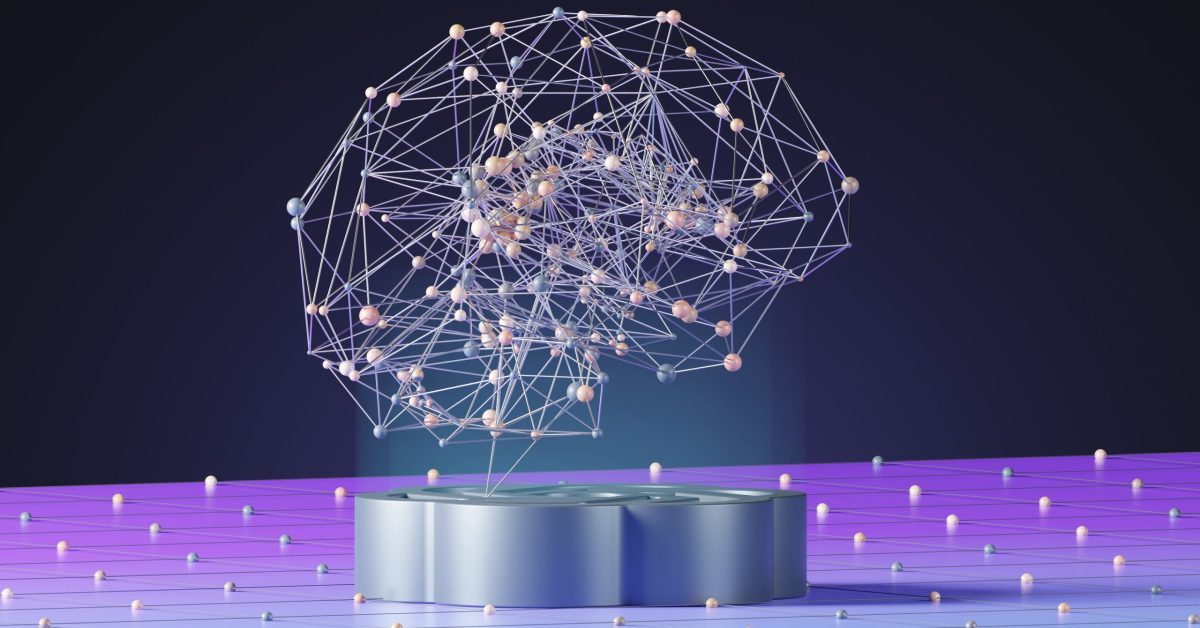
How to build AI Persona Chatbot with OpenAI, Streamlit and Pinecone
Discover how to build an AI Persona Chatbot using OpenAI, Streamlit, and Pinecone – a tool that simulates personalized, insightful interactions.
-

How to create a Cutom OpenAI GPT
We’re diving deep into the exciting realm of customizing GPTs (Generative Pre-trained Transformers) within OpenAI’s cutting-edge platform. Whether you’re a tech enthusiast, a business professional, or someone curious about the potential of AI in enhancing business processes, this guide is tailored just for you. The focus is on creating a powerful, customized GPT, specifically designed…
-
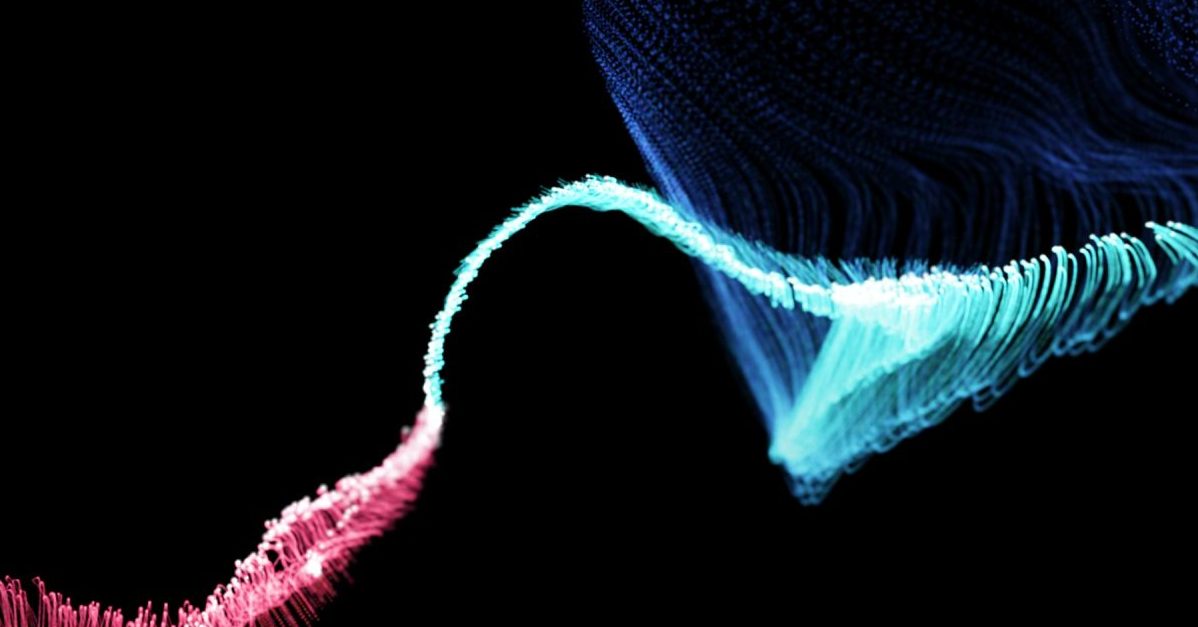
How to transcribe audio files using OpenAI API
When preparing data for an AI Persona Chatbot or any AI program that draws from pre-recorded audio, you might find yourself needing to transcribe large volumes of audio files. One of the tools available for this task is OpenAI’s “Whisper” Automatic Speech Recognition (ASR) system. Whisper has been trained on an extensive dataset that’s both…
-
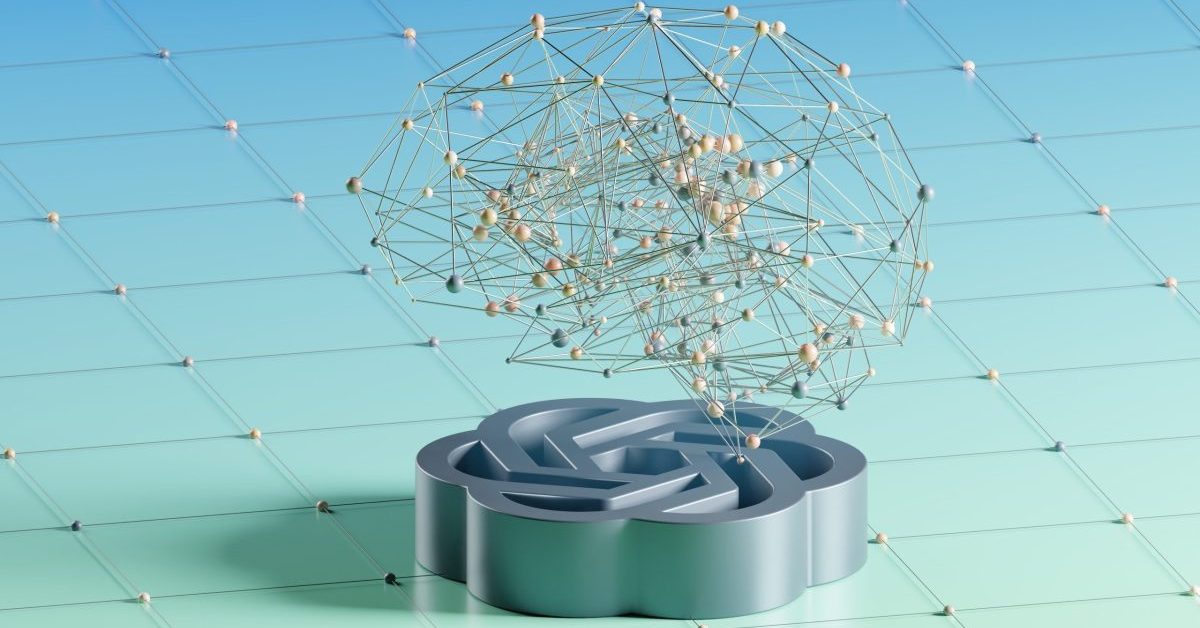
How to build AI Persona Chatbot (Stack AI + BotPress)
This post was inspired by an YouTube video by Liam Ottley in which he shows how to build an AI Persona Chatbot based on content created by Ali Abdaal. Here I want to repeat the process and play with a few other data sources to create tailored AI chatbots for my specific needs. Why AI…
-
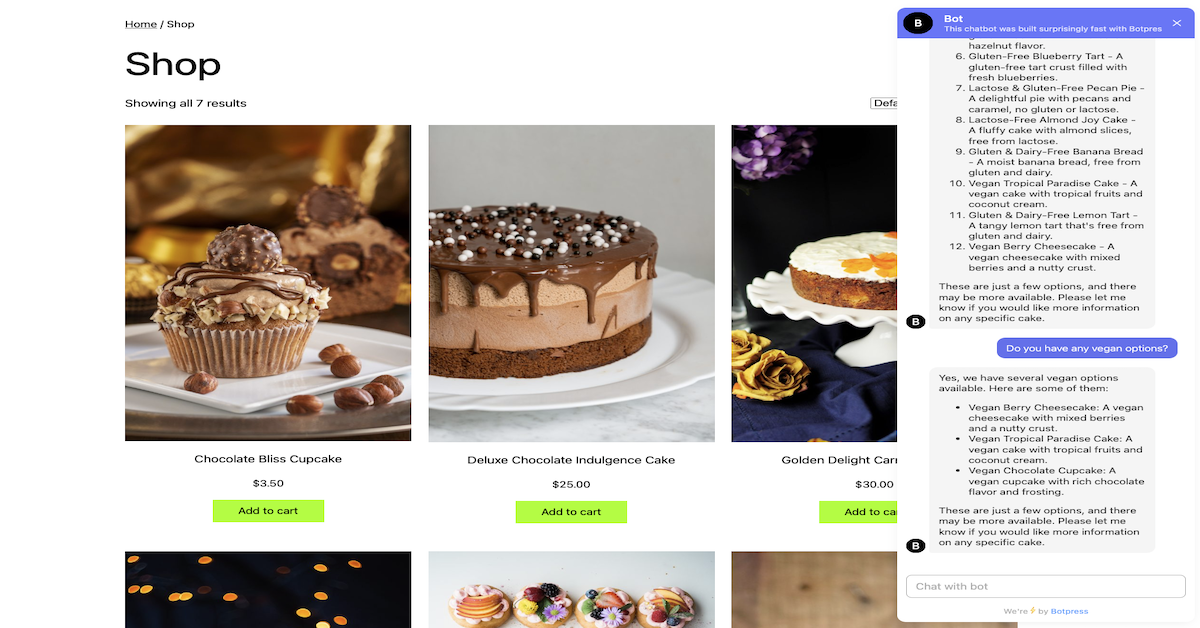
How to add a BotPress chatbot to your WooCommerce online store
Integrating an AI chatbot into an online store is a powerful tool. Potential customers no longer need to spend excessive time searching for items they want, such as lactose-free cupcake options or instructions on returning a product. An AI chatbot can promptly answer all their questions, enhancing customer satisfaction while reducing costs associated with addressing…
-

How to create a Recruitment chatbot using BotPress: Part 5
Part 4 of this tutorial is available here. Thank you node Now when the ‘Final Question’ node is ready we can proceed with ‘Thank you’ node. It has a single function, to display a thank you message. Let’s add a new Standard node near the ‘Final-Question’ node. Let’s call the new node ‘Thank-you’. Then we add…
-

How to create a Recruitment chatbot using BotPress: Part 4
Part 3 of this tutorial is available here. Skipping main question We need to go back to “Aks-main-question” node and add the logic which would deal with the case when user skips one of the main questuion (which is equal to skipping the whole topic) by entering “s”. Basically we just need to proceed to…